



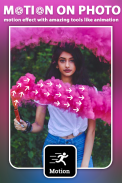

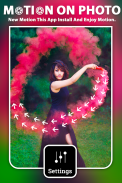
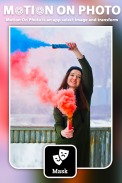
Plootagraph
Motion Picture Effect

Beschreibung von Plootagraph: Motion Picture Effect
Select image or transform them into beautiful cor sweeping cinematics Motion Picture Effect the movement tool at each point you want to give movement and direct the effect.Cinemagraph effect lets you apply motion on animation effect on particular object, just select the area and give direction for motion blur immersive video.Give life to your picture with Motion Picture. Apply a fantastic Cinema graph Motion - Animation effect. Motion Picture Effect very easy to add motion in photos.
Plootagraph: Picture in motion , Motion Picture Effect is very easy to use:
1. Take a new photo to add motion or select photo from your gallery.
2. Use the movement tool at each point you want to give movement and direct the effect.
3. With the stabilization tool you define that point not be moved, avoiding undesired distortions. If three stabilization
points are connected, a stabilized area is created.
4. With the mask tool you will define the area of the image that will not have movement.
The Plootagraph effect editing is straight simple. Everyone can create beautiful videos Live Video And Photo.
Plootagraph allows individuals, professionals and advertising agencies to create an impressive visuals. Select motionless parts you want in your videos, keep the rest flowing. Create visual contents that have more meaning than a photo and video. When you create a video with Plootagraph , you will also create a perfect photo at the same time.
Motion Stunning video lets you apply motion on animation effect on particular object, just select the area and give direction for motion blur immersive video GIF.
User can get pictures or frames from the video, select images from gallery and capture frames via camera. By using these three functionality, very quickly add music of your choice & make new motion film ready, enjoy video, share with your friends, followers and family via social network.
Plootagraph : Motion Picture Effect is an app select image and transform them into beautiful Plootagraphs or sweeping cinematic pans using our advanced stabilization and rendering technology.
If you like our Plootagraph : Motion Picture Effect Application then please rate this app by five star and share to your friends.
Wählen Sie ein Bild aus oder transformieren Sie es in wunderschöne Correpeading-Filmsequenzen. Bewegen Sie das Bewegungstool an jedem Punkt, an dem Sie Bewegung erzeugen und den Effekt steuern möchten. Mit dem Cinemagraph-Effekt können Sie Bewegung auf Animationseffekte auf bestimmte Objekte anwenden, indem Sie den Bereich auswählen und Richtung angeben bewegungsunschärfe immersive video.Geben Sie das Leben zu Ihrem Bild mit Motion Picture. Wenden Sie einen fantastischen Cinema graph Motion - Animationseffekt an. Motion Picture Effect sehr einfach Bewegung in Fotos hinzuzufügen.
Plootagraph: Bild in Bewegung, Motion Picture Effect ist sehr einfach zu bedienen:
1. Nehmen Sie ein neues Foto, um eine Bewegung hinzuzufügen, oder wählen Sie ein Foto aus Ihrer Galerie.
2. Verwenden Sie das Bewegungswerkzeug an jedem Punkt, an dem Sie die Bewegung ausführen und den Effekt steuern möchten.
3. Mit dem Stabilisierungswerkzeug definieren Sie, dass dieser Punkt nicht bewegt wird, um unerwünschte Verzerrungen zu vermeiden. Wenn drei Stabilisierung
Punkte werden verbunden, ein stabilisierter Bereich wird erstellt.
4. Mit dem Maskenwerkzeug definieren Sie den Bereich des Bildes, der keine Bewegung hat.
Die Bearbeitung des Plootagraph-Effekts ist ganz einfach. Jeder kann schöne Videos Live Video und Foto erstellen.
Plootagraph ermöglicht es Einzelpersonen, Profis und Werbeagenturen, eine beeindruckende Grafik zu erstellen. Wähle bewegungslose Teile aus, die du in deinen Videos haben möchtest, lass den Rest fließen. Erstellen Sie visuelle Inhalte, die mehr Bedeutung als ein Foto und Video haben. Wenn Sie ein Video mit Plootagraph erstellen, erstellen Sie gleichzeitig ein perfektes Foto.
Motion Stunning Video können Sie Bewegung auf Animationseffekt auf bestimmtes Objekt anwenden, wählen Sie einfach den Bereich und geben Sie Richtung für immersive Video GIF Bewegungsunschärfe.
Der Benutzer kann Bilder oder Frames aus dem Video abrufen, Bilder aus der Galerie auswählen und Bilder über die Kamera aufnehmen. Wenn Sie diese drei Funktionen nutzen, können Sie sehr schnell Musik Ihrer Wahl hinzufügen und einen neuen Film erstellen, Videos genießen, mit Ihren Freunden, Followern und Ihrer Familie über das soziale Netzwerk teilen.
Plootagraph: Motion Picture Effect ist ein App-Auswahlbild und verwandelt es mithilfe unserer fortschrittlichen Stabilisierungs- und Rendertechnologie in wunderschöne Plootagraphs oder kehrende Kinofilme.
Wenn Sie unsere Plootagraph: Motion Picture Effect-Anwendung mögen, dann bewerten Sie diese App mit fünf Sternen und teilen Sie sie Ihren Freunden mit.

























